How to Avoid Common Challenges during Data Reconciliation and Migration
Organizations often have multiple business units, usually in different geographical locations, with each unit holding several applications. Each of these units sends and receives loads of data. Master data management applications consolidate a master record from several source systems. The solutions then offer the business end-users a single source of truth (a master record). MDM eliminates duplicate data and harmonizes the contents of master data, including descriptions, templates, manufacturer's names and part numbers in materials catalogues, first and last names, mailing addresses, phone numbers, and email addresses in counterparties catalogues. Additionally, MDM includes controls to prevent false reference data from being inserted into the system.
If your company is experiencing trouble with data centralization and migration, which is a common problem for growing enterprises, this article can serve as a starting point to find a successful solution.
Challenges in Data Migration
1. Complex Source Data
2. Data Loss or Corruption
3. Data Reconciliation
Why Data Reconciliation Is Important
Lack of proper data reconciliation will cause
- Missing records and values
- Incorrect data
- Duplications
- Wrongly formatted data
- Broken relationships within the database.
How to reconcile Materials catalogues
(1) Data mapping and reconciliation
- Extract the defining attribute(s) in the records of two catalogues - catalog number and / or combinations of key characteristics
- Standardize the selected attributes (replacement of characters with standard and other actions)
- Compare selected and standardized attributes - if the attributes from different catalogues are equal, these records are the same and fall into category (2), the rest - category (3)
(2) Records found in target catalogues – validate
- A more complete record between target and legacy systems is identified and set as primary
- The corresponding record in target system is completed based on legacy system to become primary, where applicable
(3) Records not found in target catalogue – add new
- Normalization of records in accordance with approved data cleansing rules and standards document and
- Migration of cleansed records as new records into target system
Data Migration Strategies for Successful Business
a. "Big Bang" Migration
The appeal of this strategy is, of course, that everything happens in a single time-boxed event that takes very little time to complete. However, the strain might be tremendous because the company functions with one of its resources unavailable. This puts the implementation in danger.
b. "Trickle" Migration
In comparison to the big bang technique, these implementations might be somewhat sophisticated in terms of design. However, if done correctly, the increased complexity generally decreases rather than increases risks.
How to Successfully Conduct Data Migration
(a) Evaluate Your Systems Source
For example, data with several fields may exist; some of these fields may not need to be mapped to the destination system. Run an audit on the raw data included, in addition to fulfilling the requirements for data fields to be transmitted. If there are several errors, reconsider the migration.
(b) Plan and Establish the Migration Process
(c) Create a Migration Sequence
(d) Perform a live test
(e) Switching the Light On
(f) Audit
If your organization is modernizing its system, switching to cloud-based services, or consolidating data, then data migration is imminent. It's a significant step that must be completed correctly to preserve the data's integrity.
Synopps can support you in data reconciliation and cleansing, as well as help you to streamline every stage of your data migration operation. Start your data migration procedure off right by considering the applications that will help you.
